UMLBoard
Product information
Create fancy UML diagrams
Highlights
- Easy-to-use, full in-place-editing
- Nice hand-drawn and sketchy look
- PNG, SVG and PlantUML export
- Dark and light color themes
Latest Releases
- v1.11.1 (12 Jan 24)
- v1.11.0 (27 Dec 23)
- v1.10.0 (26 Jul 23)
- v1.9.1 (01 Mar 23)
- v1.8.2 (02 Nov 22)
Languages
- CSS <1%
- HTML <1%
- Shell <1%
- Python 1%
- JavaScript 1%
- TypeScript 97%
Categories
- Utilities
Tags
- uml
- class diagram
- whiteboard
- hand drawn
- diagram editor
Description

UMLBoard is a lightweight and easy-to-use UML class designer with a nice hand-drawn whiteboard look.
Whether you want to visualize an architectural concept, add additional documentation to your code, or need some nice looking diagrams for your presentation or publication, UMLBoard is the perfect tool for creating and editing UML class diagrams quickly and easily.
Say goodbye to complicated UML editors that require several steps and dialogs to change just a single class member: UMLBoard provides a clean and minimalistic user interface with in-place editing and full WYSIWYG support.
Some Feature Highlights:
-
Easy-to-use interface for creating and editing UML class diagrams.
-
Gives your diagrams a nice hand-drawn and sketchy look.
-
In-place-editing of properties and methods.
-
Move members between classes via simple Drag&Drop
-
Automatic connector routing which can easily be configured with custom anchor points.
-
Create groups to organize your classes and customize the visual appearance of your groups
-
Use any custom font and size you like for your diagrams.
-
Dark and light color themes
-
Auto-layout your diagrams.
-
Export your diagram as a PNG, SVG or as PDF or PlantUML text file.
-
Use freeform text fields to enter custom class members.
-
Set access specifiers for your class members.
-
Auto-update properties or methods if a reference class changes.
-
Define custom stereotypes to give your classes specific domain roles
-
Validates your diagram and ensures compliance with UML rules.
-
Contains example design patterns you can use as a base for your diagrams.
-
Full keyboard and shortcut support.
-
Full undo/redo support also for delete operations.
-
Uses a new and intuitive context-menu approach.
No registration or subscription required, just install it, and you're ready to go!
Screenshots:
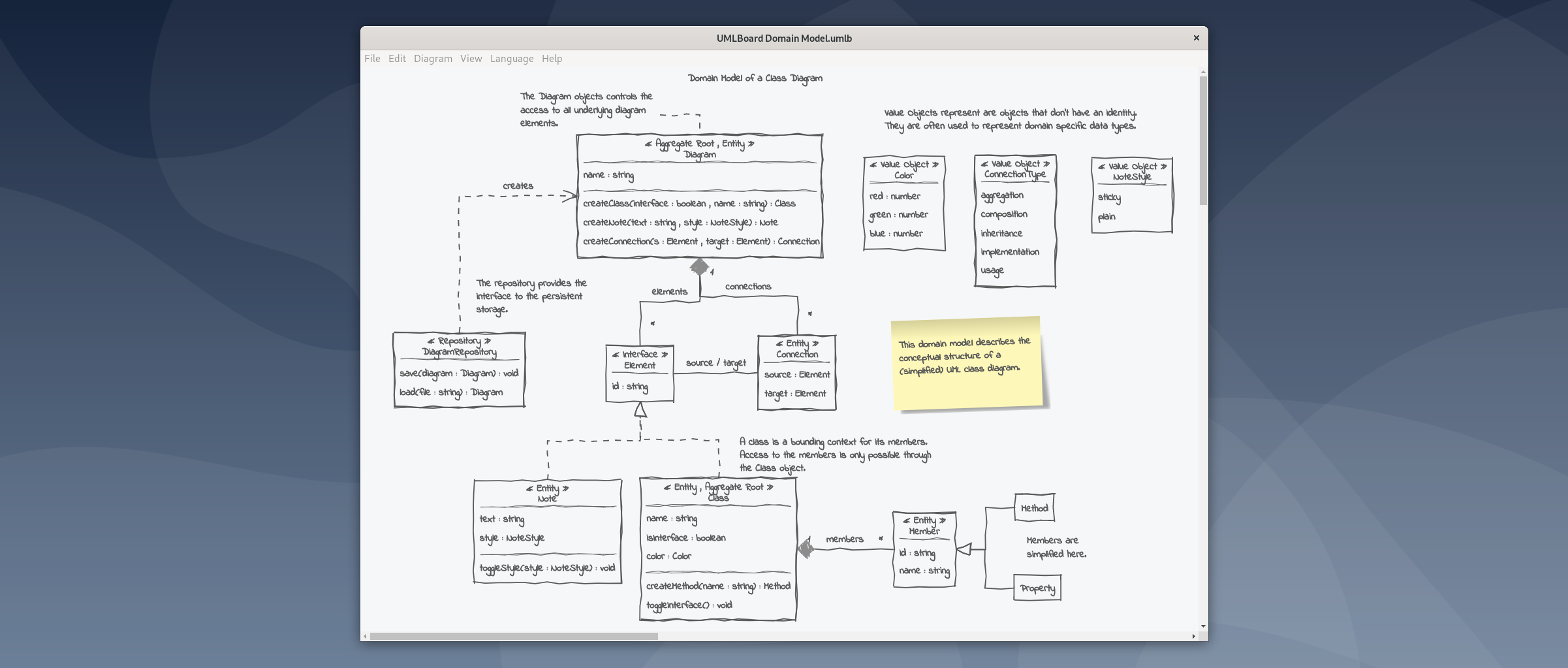 Create domain models with your own custom stereotypes
Create domain models with your own custom stereotypes
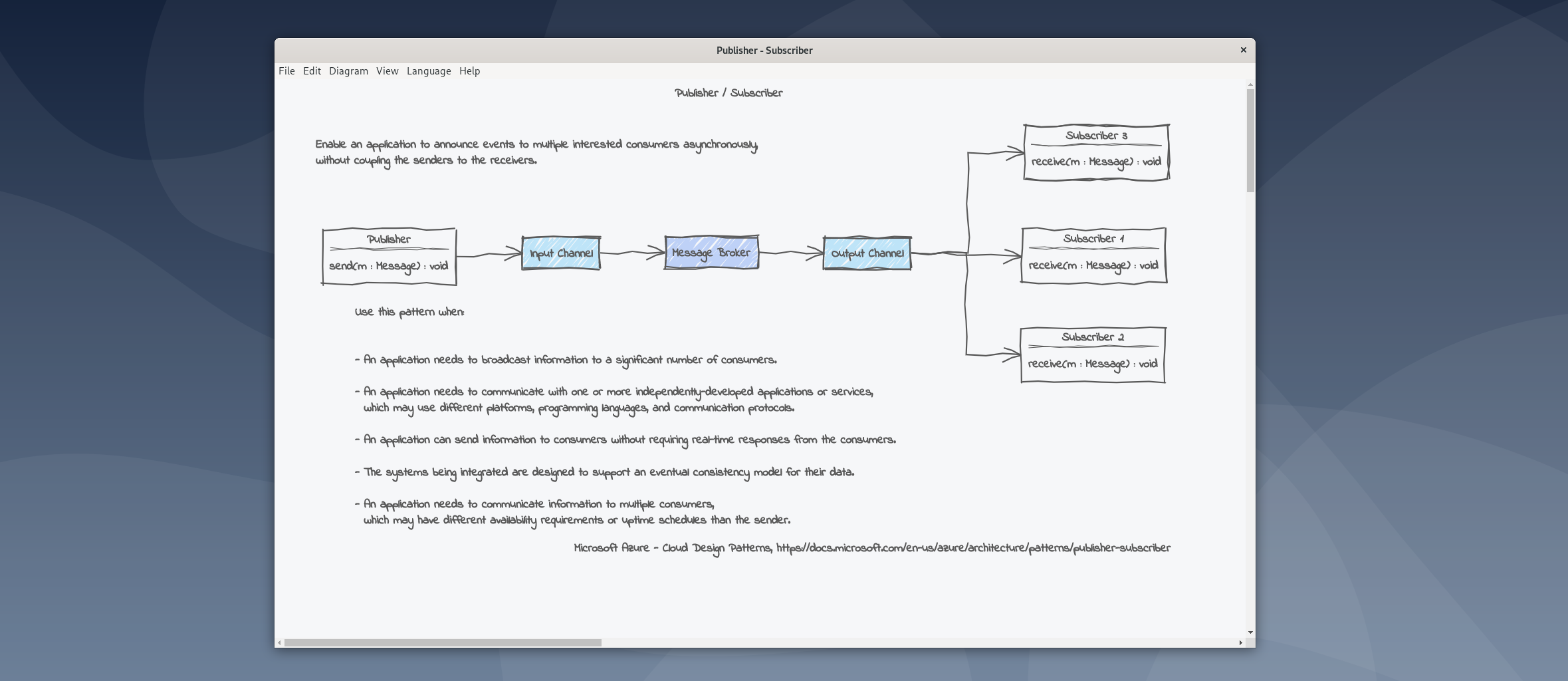 Express your ideas as UML sketches and share them with other stakeholders
Express your ideas as UML sketches and share them with other stakeholders
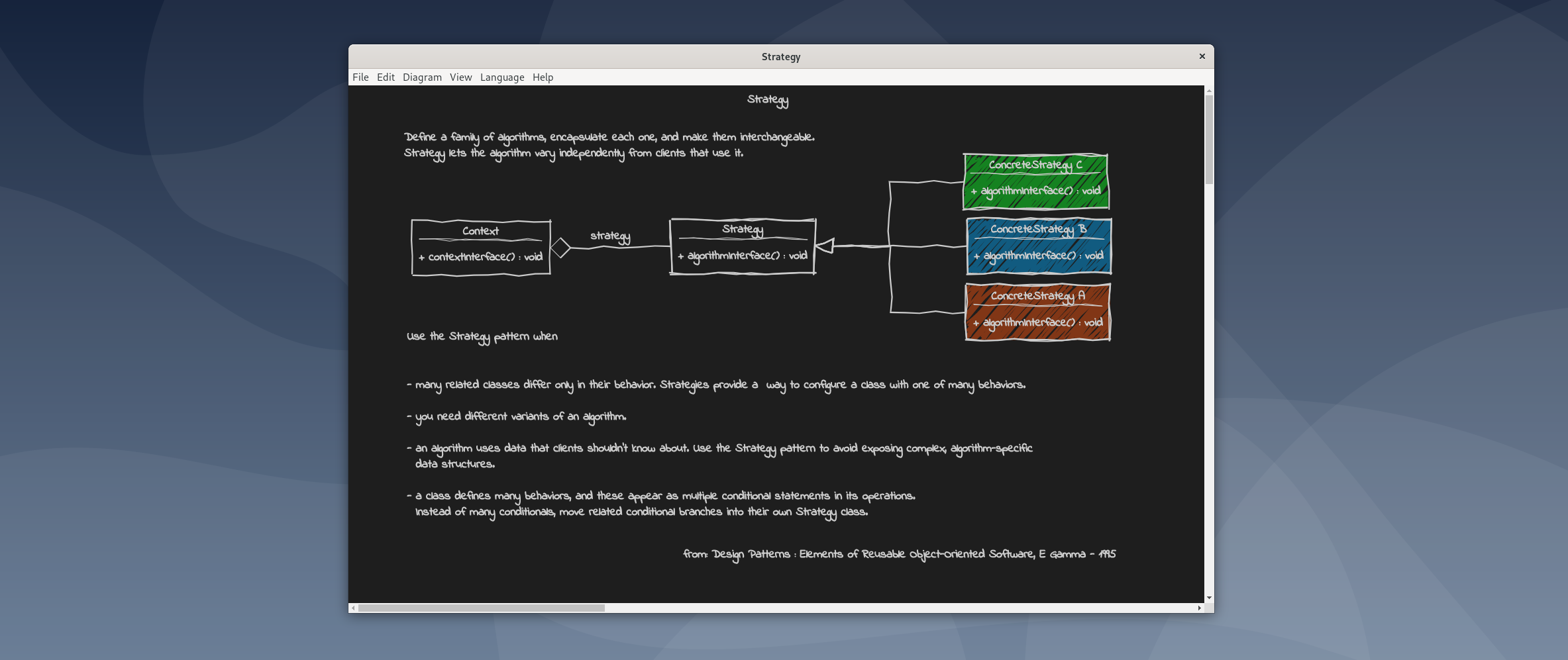 Choose between light and dark color themes.
Choose between light and dark color themes.
Please also check our homepage for more details!
